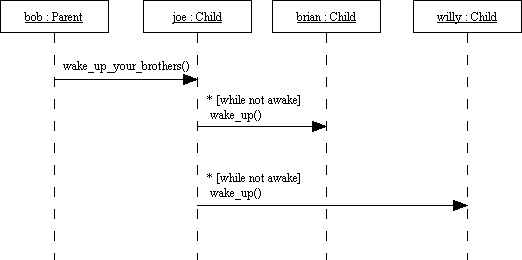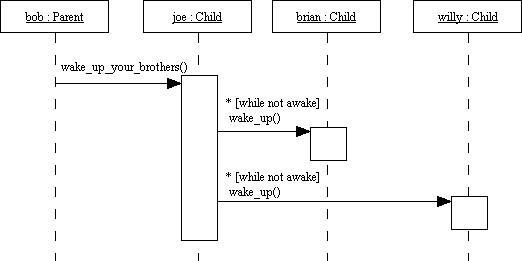Difference between revisions of "Use Case Scenarios"
(→How in detail) |
(→How in detail) |
||
| Line 31: | Line 31: | ||
You can add a condition to the message that must be satisfied for the message to be sent. It is also possible to indicate that a message is iterated by using an asterisk � ?*´. | You can add a condition to the message that must be satisfied for the message to be sent. It is also possible to indicate that a message is iterated by using an asterisk � ?*´. | ||
| − | [[Image: | + | [[Image:tx_oodocs_2a66edd3b2.jpg]] |
Optionally, you can illustrate that an object is busy answering a message by so-called activations. Activations are rectangles drawn on the lifelines in the following way: | Optionally, you can illustrate that an object is busy answering a message by so-called activations. Activations are rectangles drawn on the lifelines in the following way: | ||
Revision as of 11:30, 24 August 2009
Contents
What
Sequence diagrams for modelling how objects interact with each other.
How
The dish
Detailed Sequence Diagrams
Ingredients
- The selected use cases for the current iteration
- Sequence diagrams produced in the Launch phase
Process
In the Design phase, you must focus on delivering the functionality for the current iteration. You have to identify the objects taking part in order to deliver the functionality and the interaction between the objects. Now you can draw one or more sequence diagrams that model the dynamics. Typically, you will pick one or more use cases when choosing the functionality for a given iteration and then produce a sequence diagram for each use case scenario.
The sequence diagrams produced earlier in the development process are refined and prepared in more detailed versions. In this way, you will dive into the details of the dynamics of the system-to-be. The level of details should be somewhere between the level of details provided by the sequence diagrams in the Launch phase and the details of the actual implementation.
How in detail
General introduction to drawing sequence diagrams
Draw a rectangle at the top of the diagram for each object participating in the process that you want to model. Each rectangle should be labelled with the name of the object and the name of the class separated by a colon � the object name is optional. Now draw a vertical line � the so-called lifeline � below each object.
The first message sent is modelled by a horizontal arrow from the lifeline of the sender to the lifeline of the receiver. The arrow is labelled with the name of the message and the names of the parameters and the return value. The next message sent is modelled by adding a new labelled arrow below the first one. In this way, you can read a sequence diagram from top to bottom.
You can add a condition to the message that must be satisfied for the message to be sent. It is also possible to indicate that a message is iterated by using an asterisk � ?*´.
Optionally, you can illustrate that an object is busy answering a message by so-called activations. Activations are rectangles drawn on the lifelines in the following way: